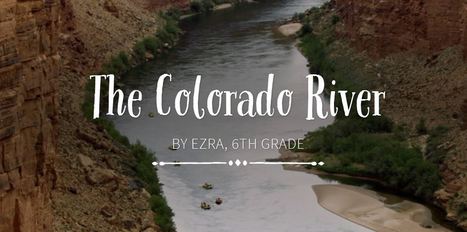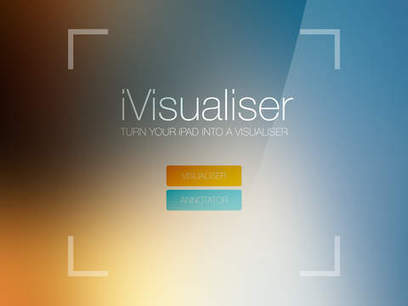"The majority of our students use technology daily to learn and share their voice, creativity, ideas, and passion with the world! When we integrate technology effectively into the curriculum students discover how to use technology to problem-solve, create, and better their future and world ..."
Via Leona Ungerer



 Your new post is loading...
Your new post is loading...