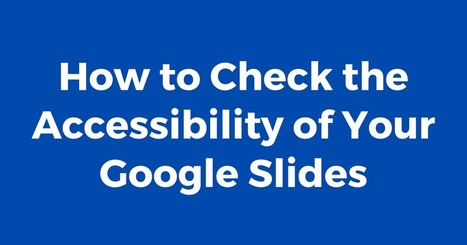Yesterday afternoon I saw someone on Twitter ask if there is a way to evaluate the accessibility of a slide presentation. My answer was to try Grackle Slides. Grackle Slides is a Google Slides add-on that will evaluate the accessibility of your
Via Elizabeth E Charles



 Your new post is loading...
Your new post is loading...