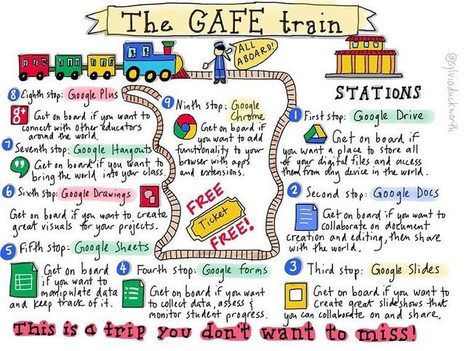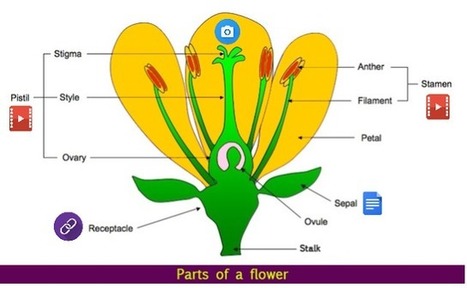Like Apple and Microsoft, Google also wants a place in your classroom.
Google Apps for Education is a free suite of cloud-based tools created by Google to use in your classroom. You probably knew that part, and likely have a vague awareness of what’s available (Google Drive, Google Form, etc.) But Sylvia Duckworth has gone a step further, giving you an extended metaphor (a train), a graphic (with color), and a brief description of each “stop” of the Google Apps for Education train.
(If we wanted to over-read into the metaphor, we could even wonder if she’s using the momentum of the train as a criticism of Google’s business practices and their “railroading” of smaller app developers, but we’re crazy and Sylvia isn’t, so…)
Research and publish the best content.
Get Started for FREE
Sign up with Facebook Sign up with X
I don't have a Facebook or a X account
Already have an account: Login
Literacy in a digital education world and peripheral issues.
Curated by
Elizabeth E Charles
 Your new post is loading... Your new post is loading...
 Your new post is loading... Your new post is loading...
|
|