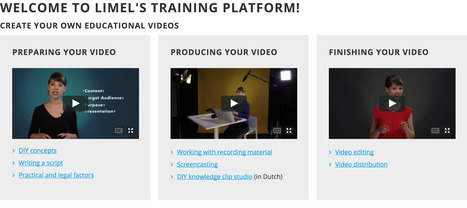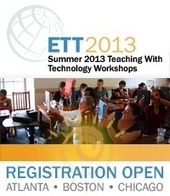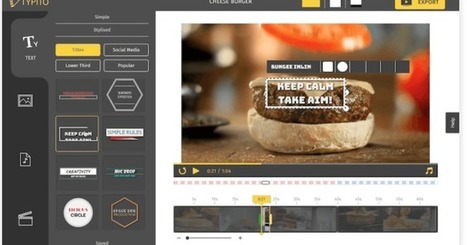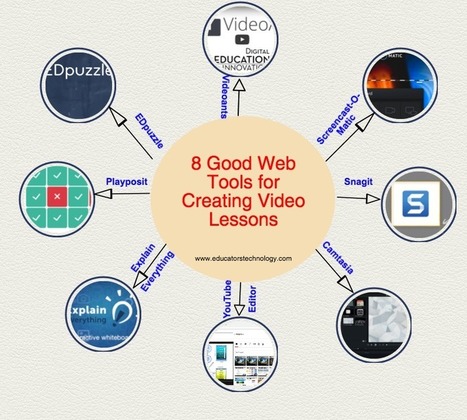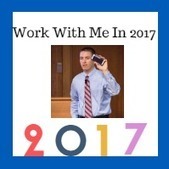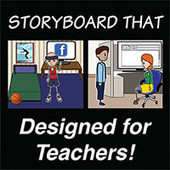Replacing your lectures with self-made videos can boost students’ engagement and free you up to work with them directly.
Imagine lecturing to a class in which some of your students are grade levels behind, some are grade levels ahead, some have special needs, and some are absent. It’s pretty hard to do that effectively, isn’t it?
As teachers in a Title I high school, we developed an instructional model built around self-made videos that empowered students at all levels to learn at their own pace and build mastery skill-by-skill.



 Your new post is loading...
Your new post is loading...