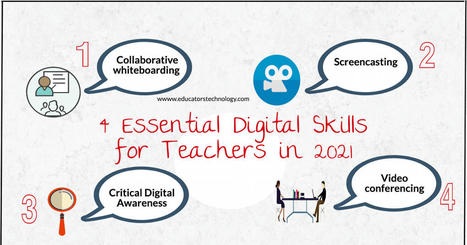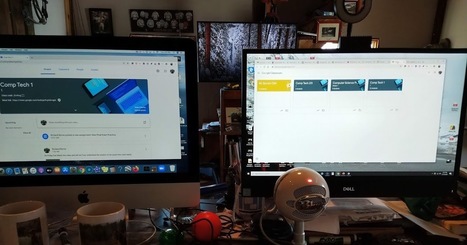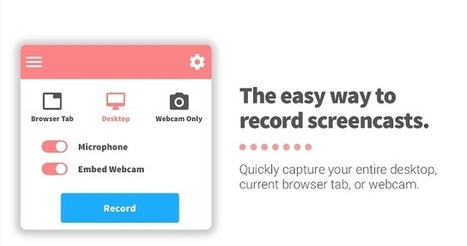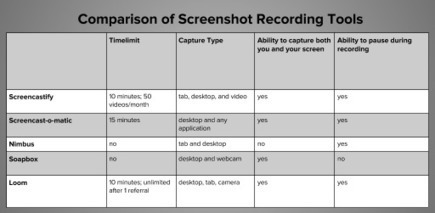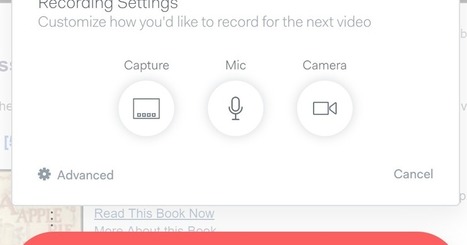The current pandemic and the havoc it wrecked upon our lives have radically transformed the way we teach and learn. Hybrid (flipped) learning and remote and distance teaching have become the norm. More than ever before teachers and educators are becoming increasingly dependent on the power of digital and web technologies to conduct their daily teaching and to take part in virtual professional development events.
Research and publish the best content.
Get Started for FREE
Sign up with Facebook Sign up with X
I don't have a Facebook or a X account
Already have an account: Login
Literacy in a digital education world and peripheral issues.
Curated by
Elizabeth E Charles
 Your new post is loading... Your new post is loading...
 Your new post is loading... Your new post is loading...
Terry D Harris's curator insight,
August 20, 2020 9:18 PM
This tool can be used for video instruction to facilitate distance learning.
|

Virtual Teaching and Learning News by Melissa Ruiz's curator insight,
February 5, 2021 9:44 PM
This article discusses 4 screen recording tools that you could add as an extension to Chrome. These are very useful in recording lessons so students go back to and rewatch.

Kimberly House's curator insight,
February 22, 2015 12:53 PM
Good reminders for teachers with iPads! |