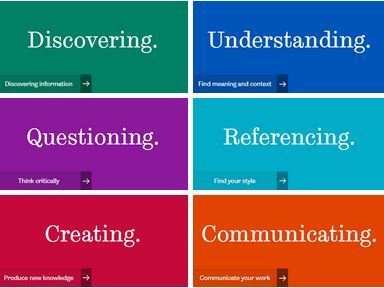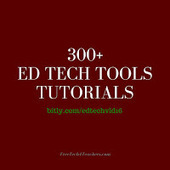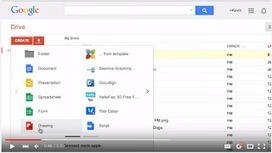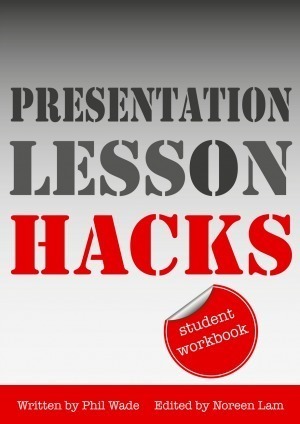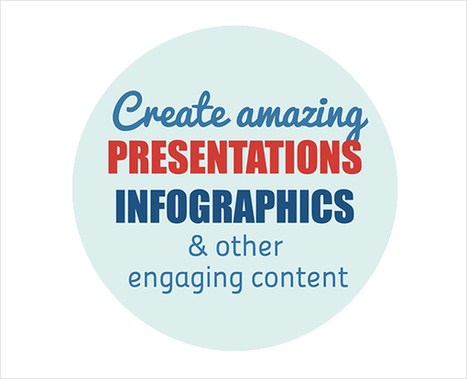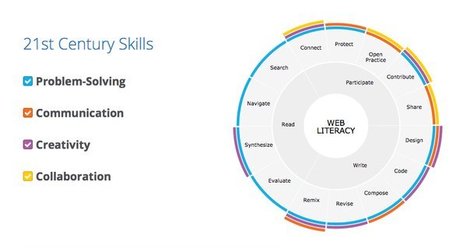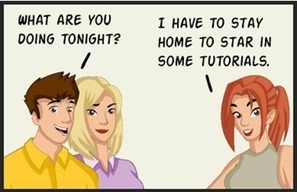Via Filomena Gomes
Get Started for FREE
Sign up with Facebook Sign up with X
I don't have a Facebook or a X account

 Your new post is loading... Your new post is loading...
 Your new post is loading... Your new post is loading...
Current selected tag: 'tutorials'. Clear
Welcome to the Information and Digital Literacy Tutorials from the University of Sheffield Library. These tutorials, videos and guides will support you in your studies. Information and digital literacy is one of the Sheffield Graduate attributes.
Interested to create an API but not sure how to? Here's a list of 40 tutorials to get you started in Node.js, PHP, Python, Rails, ASP.NET and Java. Via Ana Cristina Pratas, Mark E. Deschaine, PhD
Google provides easy tools for every teaching and learning to help teachers and engage students anywhere anytime. Watch awesome videos!

elearning at eCampus ULg's curator insight,
April 18, 2016 6:25 PM
Some nice tutorials to give some ideas to teachers
Often when I'm stuck on a technical problem all I need to get myself over the hurdle is just a quick tip. That's why when I started making ed tech tutorial videos I made a conscious effort to keep them short and sweet. My YouTube channel now has more than 400 tutorial videos including 100 Google Apps tutorial videos organized into a playlist for you. The topics covered in my Google Apps tutorials video playlist include features within Google Maps, Blogger, Google Sites, Google Classroom, Google Forms, Gmail, domain admin, Google Sheets, and Google Docs.
Learn how to use Typeform to create quizzes for your online course with this step-by-step tutorial. Via EDTECH@UTRGV, THE OFFICIAL ANDREASCY 
K_Lynam's curator insight,
April 15, 2016 8:08 PM
Great tool for flipped instruction! Can be used with any platform, not just thinkific. Lots of choice with free account! Check out www.typeform.comcoach-ks-academy.thinkific.com Great tool for flipped instruction! Can be used with any platform, not just Thinkific. Lots of choice with Free account! Check out www.typeform.com (& help pages)! 2
Yesterday afternoon I hosted a free webinar, sponsored by Choosito, all about search strategies that all students can employ.
Use a computer to do almost anything!
Choose a course below to start learning or search courses. If you are new to computers, haven't used them for a while, are a little unsure and uncomfortable, or just need a bit of a refresher, we have the tools to help you tackle technology at your own pace and gain the confidence you need to succeed.
Elizabeth E Charles's insight:
Great resource for users to acquire digital skills, self-paced learning.

Jose Erigleidson's curator insight,
March 23, 2016 8:56 PM
Great resource for users to acquire digital skills, self-paced learning.
Reviewed By: Katie Caughlan; Jeremy Hutchinson; Christian Larsen; Adrienne Mathewson; Tiffany Paisley Link to article: https://ojs.lboro.ac.uk/ojs/index.php/JIL/article/viewFile/PRA-V9-I2-3/2229 ;
Teaching with Moodle: An Introduction. This is a four week, self paced and collaborative course up to 3 hours a week, ideal for teachers to master the basics... |
Evernote is definitely a great utility to have in your EdTech toolkit. Evernote combines a bastion of powerful features all in one single platform: you can use it to create notes, add reminders to your notes, separate your notes into notebooks, clip web articles, snap photos to add to your notes and many other interesting features.
Looking for tips on quick new teaching strategies? Then check out these videos that tackle a range of topics, from growth mindset to peer feedback.
The Internet is a worldwide network of computer systems connected to one another by satellites, cables and telephone lines. While connected to the World Wide Web, you can find and do almost anything, from paying bills to seeing tomorrow’s weather conditions. To connect to the Internet, you will need to obtain an Internet Service Provider (ISP). Once you have access to the Internet, you can use a web browser to perform research, play online games, or visit websites. The following guides, online courses, tutorials, and glossaries will help you learn more about using the Internet. Collections of Internet Guides, Online Courses, and Tutorials
When making a new Google Slides, go into the View menu and edit the slides master. Change the fonts globally across the presentation. Via WebTeachers
When I review vector images, I like to review the other images from the same artist. This way when I need to build a module or template, I can find assets drawn in the same style. This lets me deconstruct the vector illustration and use the parts to create illustrations that meet my own need. … Via WebTeachers
A concise workbook of 10 important presentation skill topics every presenter needs to master. Each unit has 3 activities that can be done in class, for homework or as self-study. Via Nik Peachey
A brief visual tutorial on how to use Visme's new text editor to create interactive call-to-action buttons, use the updated text widgets and add granular A brief visual tutorial on how to use Visme's new text editor to create interactive call-to-action buttons, use the updated text widgets and add granular
We want more people to see themselves as citizens of the web. The Mozilla Learning Network offers programs and a global community dedicated to helping people learn the most important skills of our age: the ability to read, write and participate in the digital world.
If you're stuck with an image & need to make it interactive, this e-learning tutorial shows how to do it using object states and the cropping tool. Via WebTeachers
Digital literacy is a critical element of student success, and an integral part of an individual’s ability to participate and contribute in meaningful ways to the world - academically, professionally and personally.
What is PILOT? PILOT is a self-paced interactive tutorial designed to introduce LRCCD students to a variety of important concepts related to the use of information resources in an academic setting. PILOT is intended to help students maximize their ability to effectively use LRCCD libraries' information resources and the World Wide Web.
Elizabeth E Charles's insight:
Although original material copyright in 2009 - content still very relevant and is available under open publication licence - so can be adapted.

M. Van Amelsvoort's curator insight,
January 9, 2016 10:48 PM
A nice how-to collection for everything Google and teaching. |